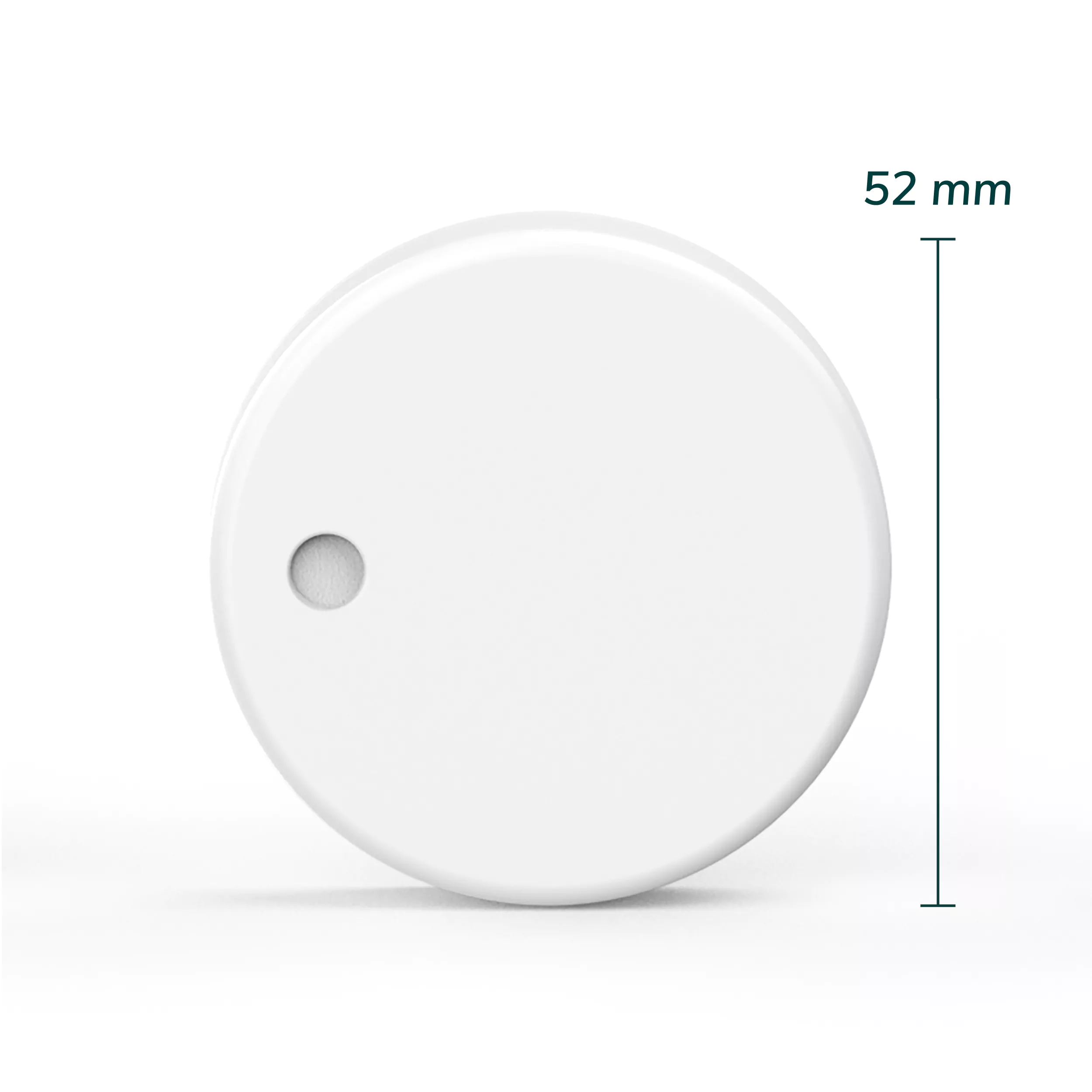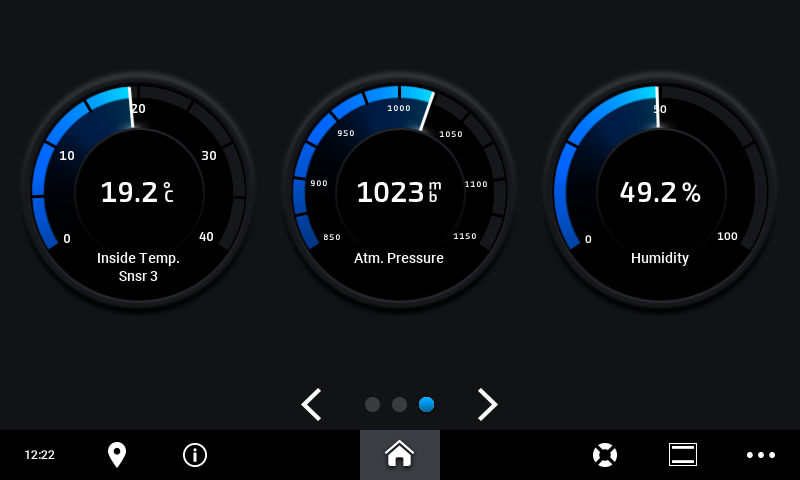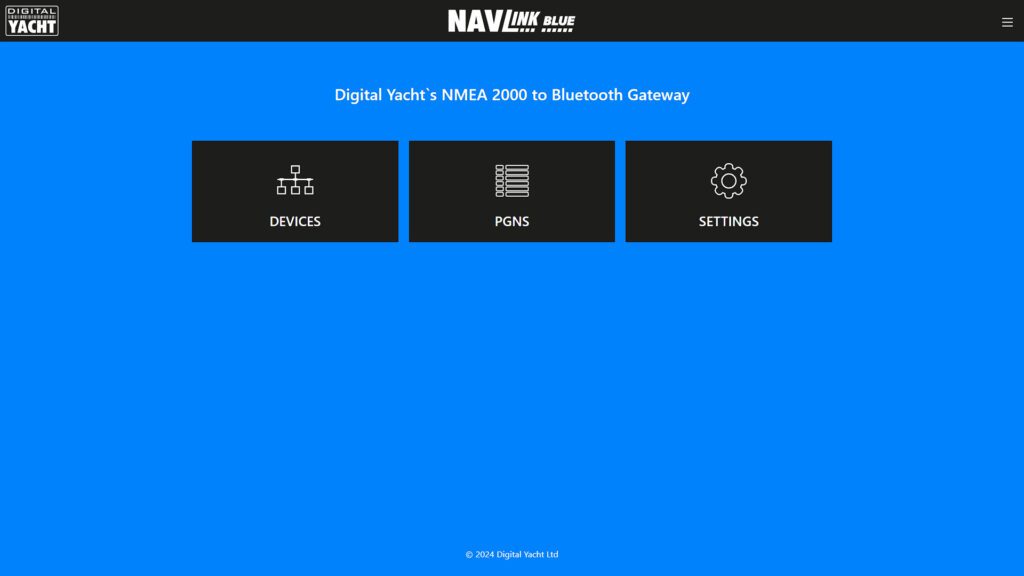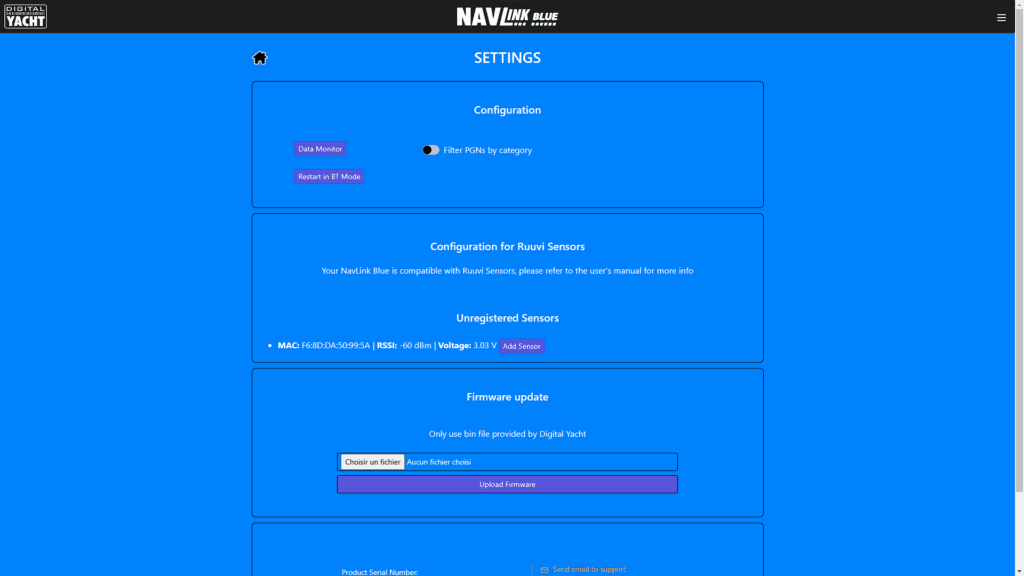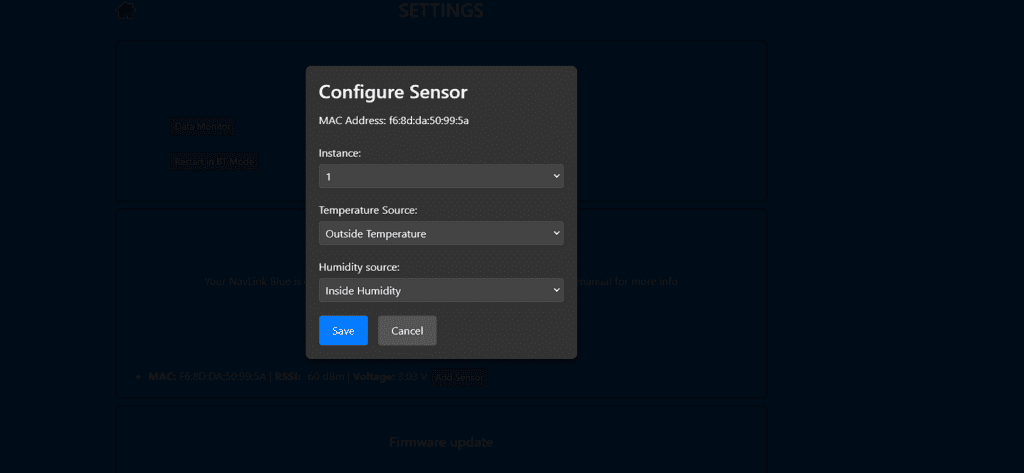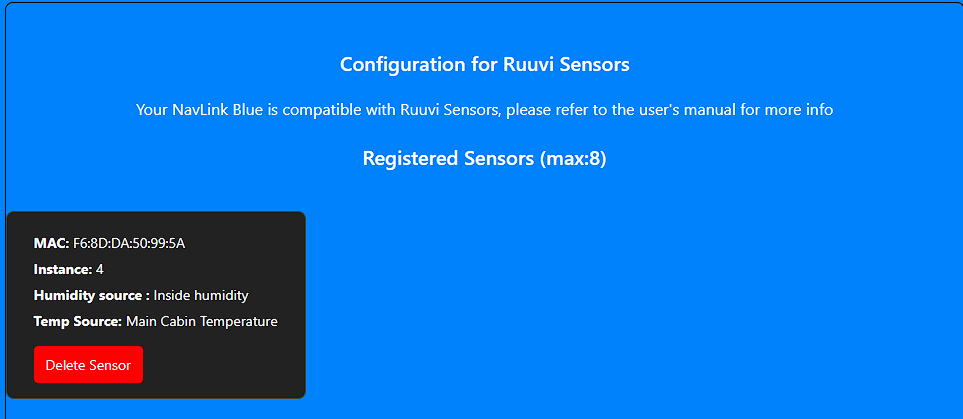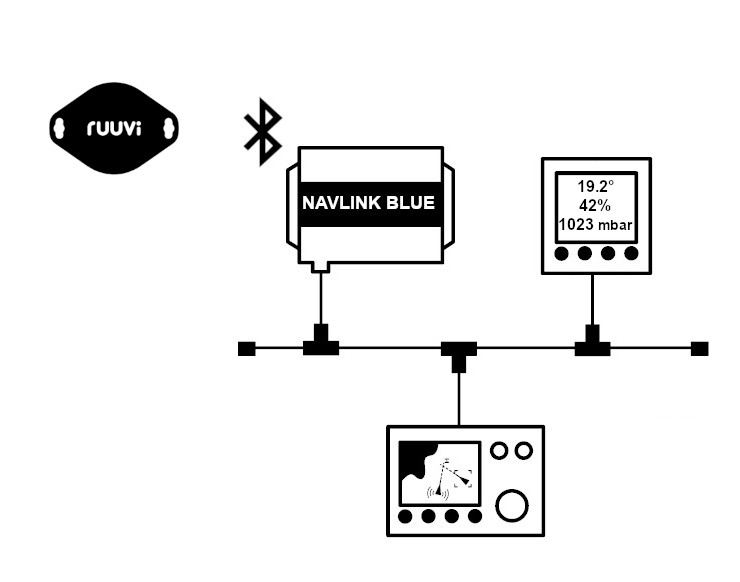Temperature: This is a sensor specification but temperature range for the complete devices are for white RuuviTag -20….+70C and for Pro sensor -40…+85C.
Air humidity: RH-%, g/m3, dew point; typical accuracy +/- 3 RH % Range: 0-95 %.
Air pressure: Range 500 to 1155 hPa, 1 hPa accuracy. (view as mmHG, millibar, inHG, hPa or Pa)
An internal 1000mAH coin cell (CR2477) provides for approximately 1-2 years of normal operation and can easily be changed by the user. NavLINK Blue is self powered from the NMEA 2000 bus so the whole system fits in minutes.
Ruuvi Tag is available in two versions – Standard & Pro. The sensors are identical and waterproof to IPX7 but the Pro version has a ruggedised enclosure with screw tags for mounting.
Notes on barometric pressure for marine weather monitoring
Digital barometers like the Ruuvi contain electronic sensors for pressure readings. Barometers measure the weight of air above them. High pressure generally indicates clear weather, while low pressure suggests storms or rain. The pressure reading changes help predict weather patterns before visible signs appear.
Rising pressure indicates improving weather. Falling pressure suggests deteriorating conditions. Quick pressure drops signal strong weather changes. Slow changes mean gradual weather shifts. Changing pressure can effect tidal heights too so can be important for shallow water navigation.
A change of 0.2 inHg (6.8 mb) within a three hour period generally indicates significant weather changes. Larger changes suggest more severe weather patterns. Barometers provide good forecasting over short 24-48 hr time periods.
There are many useful internet articles and a good example is here
 United Kingdom
United Kingdom United States
United States France
France Europe
Europe Germany
Germany Australia
Australia Spain
Spain Italy
Italy