Digital Yacht have introduced a new range of Class B+ AIS transponders. Class B+, a new standard, utilises SOTDMA format transmissions which offer a 5W power output (2.5x more powerful than a regular Class B), a guaranteed time slot for transmission in busy traffic areas and faster update rates depending upon the speed of the vessel. It is therefore ideal for ocean sailors requiring the best possible performance and future proof satellite tracking applications, fast power boats and smaller non-mandated commercial vessels. It still inter-operates with existing Class B and Class A systems.
The AIT2500 is a full function SOTDMA Class B+ AIS transponder with NMEA 0183, NMEA 2000 and USB data outputs. It is also supplied with a GPS antenna and requires connection to a VHF antenna or suitable VHF-AIS antenna splitter.
Our latest Class B+ technology is now SPAIS enabled with additional messaging for satellite reception of AIS transmissions from this transponder. SPAIS is Digital Yacht’s proprietary and specialist technology that optimises messaging from the transponder to include long range satellite capability. This functionality can be easily enabled from the set up menu and will prioritise your AIS transmissions for satellite reception. This is ideal for offshore and ocean sailors wanting the reassurance of land based tracking even when more than 20NM from the coast and away from coastal network station.
 United Kingdom
United Kingdom United States
United States France
France Europe
Europe Germany
Germany Australia
Australia Spain
Spain Italy
Italy